70mai automobilinis vaizdo registratorius A500 Dash Cam Pro Plus 1944P GPS ADAS
€57.55
70mai automobilinis vaizdo registratorius A500 Dash Cam Pro Plus – Geri atsiliepimai, greitas atsiuntimas iš Europos sandėlio, jokių papildomų mokesčių!
Upgrade version 70mai Dash Cam Pro Plus+ A500S 1944P ADAS Car Camera Pro 24Hours Parking Monitor Wifi 70mai Car DVR Pro Plus+ A500S 140FOV



Stunning 1944P HD Recoeding: 2.5 times of 1080P
Outstanding image quality with high resolution of 2592*1944, capturing license plates, road signs, and other critical details on the road.
Dual-Channel Front & Rear Recording
Compatible with the RC06 rear camera, the Pro Plus+ can achieve dual-channel recording, providing all-round protection so you can drive with peace of mind.
In dual-channel mode, the front camera maintains up to 1944P resolution, the rear camera records in 1080P. 5-Megapixel Sony Sensor
5-Megapixel Sony Sensor
The Pro Plus+ is equipped with SONY IMX335 image sensor, making it an extraordinary camera for your recording. Super Night Vision
Super Night Vision
3D DNR and WDR significantly improve image clarity by reducing noise and adjusting exposure balance when recording in low-light or high-contrast environments. F1.8 large aperture pulls in more light to brighten up dark scenes.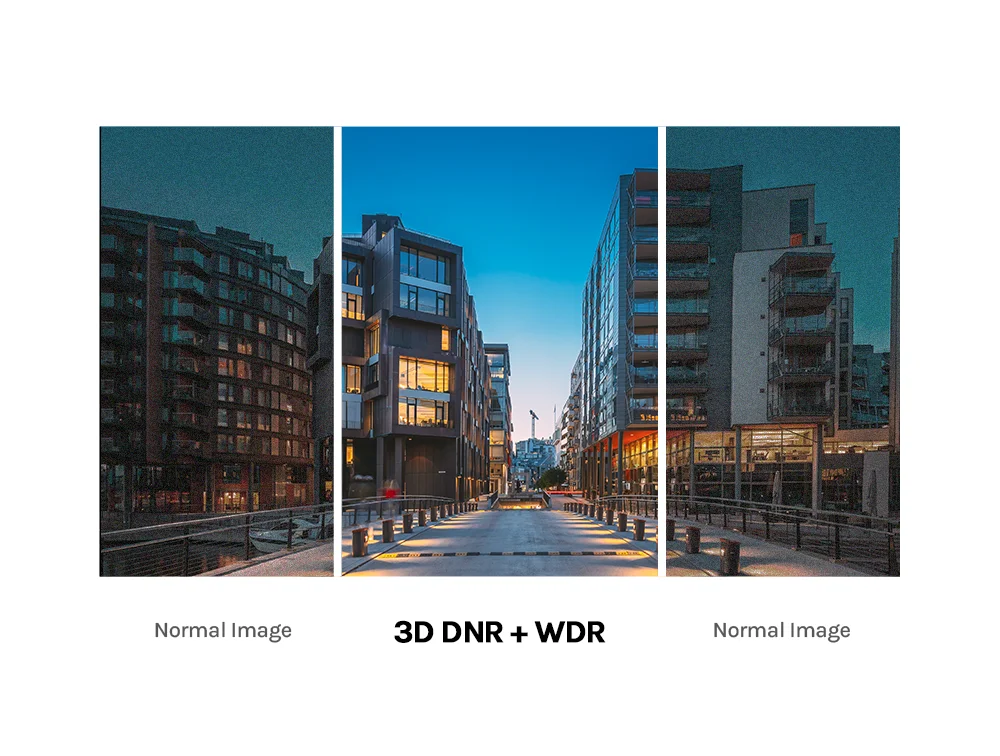
Built-in GPS
Monitors and displays real-time trip data including time, speed(km/h,mph), and coordinates. Tracks the exact location of an accident if one should occur, crucial for roadside assistance and insurance claims.Advanced Driver-Assistance Systems (ADAS)
The ADAS will detects your surroundings and uses voice alerts to warn you of safety problems. 24-Hour Parking Surveillance
24-Hour Parking Surveillance
Keep monitoring when you are away. The built-in G-sensor can detect sudden shakes or collisions while your car is stationary, and will automatically start recording to capture any potential incidents. If an emergency video is recorded, the dash cam will notify you through voice alert once it’s turned back on.
App Control
The 70mai App supports both iOS & Android systems,allowing you to view and download HD videos inreal time through the dash cam’s Wi-Fi. It also locks emergency videos to the “Event File” to prevent an overwrite.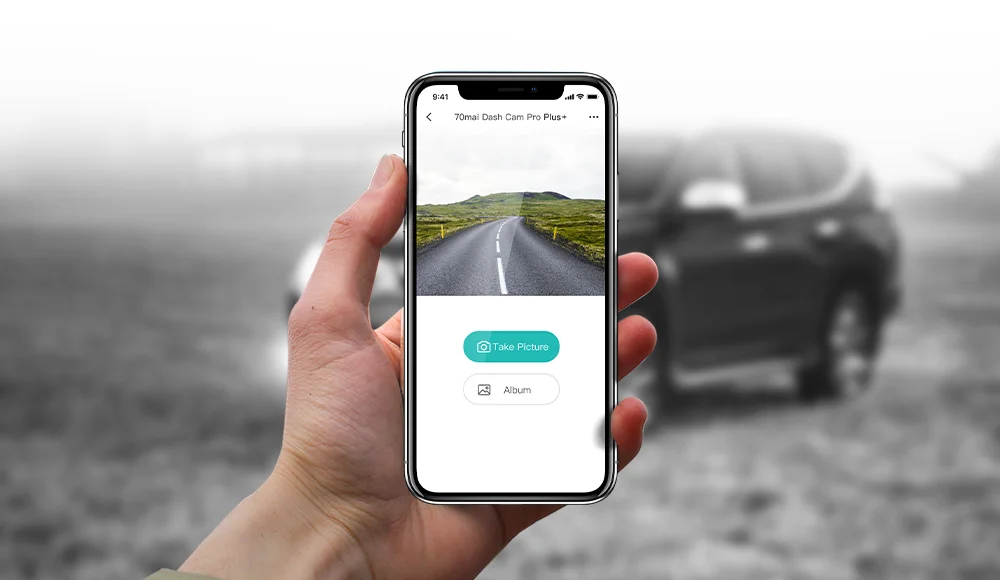 Loop Recording
Loop Recording
New recordings automatically overwrite older footage when the memory card reaches full capacity. 70mai Hardware Kit
70mai Hardware Kit
For Parking Surveillance Mode
Ensures power for the dash cam to continue operating while the car parked.

FAQ
1.What car models does 70MAI dash cam suit for?
As the 70MAi dash cam provide the electrostatic adhension installation, it is suitable for 95 % cars modelsin the market. But some models of Volvo can’t use the power normally due to the difference in the interface of the original car cigarette lighter.Please buy it with caution.
2.How is the product packaged? What will be shipped about this product?
The product is originally packaged in a cardboard box, which can guarantee that there will be no damage during transportation.it includes one camera, one car charger, One 3.5m charger cable,one static electricity sticker and User Manual.
3.What is the video spec?
70MAI dash cam supports recording videos of 1944P, i.e. the dimension of the video is 2592*1944 pixels. Every second the dash cam records 30 frames, i.e. 30FPS.
4.Do I need manually turn on and off the dash cam?
After the dash cam is connected to the cigarette lighter receptacle in the car, you do not need to manually turn on or turn off it. Every time when the car is started (ie, the cigarette lighter port is powered on), the dash cam automatically boots up. The dash cam will turn off automatically when the vehicle is turned off (ie, the cigarette lighter port is powered off).
Some vehicle’s cigarette lighter keeps being powered on even when the vehicle has been turned off, in this situation, you need to manually turn off the dash cam. And the next time you start the vehicle, you need to manually turn on the dash cam.
5.How to observe the running status of the dash cam?
Check the status indicator on the side of the dash cam. If the indicator is green, the dash cam is recording normally; if the indicator turns red, it means that the recording is abnormal.
6.Does 70MAI support firmware update?
Yes you can update the firmware of your 70MAI dash cam. Download the update package by the 70MAI App, and push it to the dash cam by Wi-Fi connecting. Next time when the dash cam boots up, it start to update automatically.
7. Why does it show that cannot connect to the Internet even if I use the 70mai WIFI?
The 70mai free wifi can only be used for 70mai APP and you can not use the wifi for other APPs.
Specification: 70mai automobilinis vaizdo registratorius A500 Dash Cam Pro Plus 1944P GPS ADAS
|
||||
| Dimensions | ||||
|---|---|---|---|---|
|
||||
1 review for 70mai automobilinis vaizdo registratorius A500 Dash Cam Pro Plus 1944P GPS ADAS
Add a review

€57.55












Color Name: Front n HW KIT UP03 Ships From: CHINA Sd Card Memory: Without Card